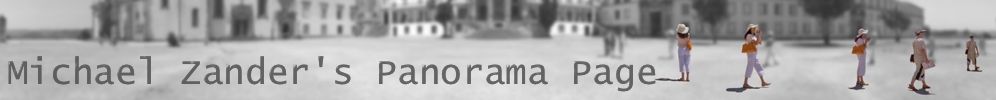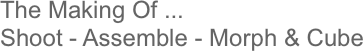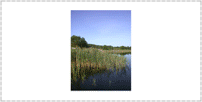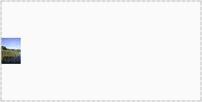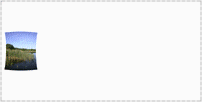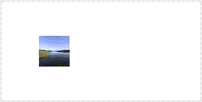|
Anyway! It actually is about combining the single pictures of a series of shots into one consistent picture to bring it finally into the desired projection for viewing.
You will have to ensure that the single pictures include sufficient overlap to stitch them together to make the seamless whole.
Depending on the camera in use I take two to three rows of pictures as you can see in the little animation at the top. Here its three. Some special equipment is required. Here is what I use.
|
|
Once you got the pictures its time to assemble them to the panorama. As if it was paper prints you lay them out on the table top. In reality I use a virtual table top for my digital photographs. A so called panorama stitching software.
There is a number of products on the market. Good ones, excellent ones or less. I am very satisfied in using PTGui.
|
|
Next is to warp the pictures to both, make them match seamless and fit the desired projection depending on the viewing mode you like to use. Finally you would go and blend the seams between the pictures as there will always be imperfections in the colour or through the stitching process. I also let PTGUI do that. At this stage you have a result which could be printed.
|
|
Additional to simply print or display in a flat projection you can view them as a spherical or cylindrical projection - as so called virtual reality movies (VR). One of the popular applications in use is Apple QuickTime. This is then called QTVR.
What you got to do though, is to take spherical projection from the left and make it fit the the six sides of a cube. With the viewer then you put yourselves into the centre of the cube. From there it is possible to pan all directions as well, zoom in and out.
So, here we make it a cubic picture to be viewed with QuickTime.
Again, a number of products are on the market to do this conversion. I am using Pano2QTVR and find it well suited.
|
|